
Bark.com Reviews Scraper
The Bark.com Reviews Scraper is a robust tool that extracts detailed customer reviews from Bark.com, delivering structured data in formats like JSON by providing Business URLs.
Contact
If you encounter any issues or need to exchange information, please feel free to contact us through the following link: My profile
What does Bark.com Reviews Scraper do?
The Bark.com Reviews Scraper is a powerful tool designed to help you gather detailed reviews directly from the Bark.com platform. With its ability to provide structured data in formats like JSON, this scraper simplifies integration into reports, spreadsheets, and applications.
Key Features of the Bark.com Reviews Scraper:
- Effortlessly extract in-depth reviews from Bark.com.
- Access structured formats like JSON for easy analysis and reporting.
- Collect detailed reviews data from all countries where Bark.com operates.
The scraper allows you to collect comprehensive reviews information, including:
- Author
- Date Published
- Rating
- Review Platform
- Review Text
- Reply
Input & Output
To start collecting Bark reviews data, simply fill out the input form. Bark.com Reviews Scraper recognizes the following input parameters:
- URLs - Links to business information pages. You can paste URLs one at a time or use the Bulk Edit section to add a prepared list.
- Max items per URL - Don't forget to fill in this field, which allows you to choose the total items when scraping from the business information page.
- Limit the number of retries - Maximum number of retries for each URL when collecting data when an unexpected error occurs.
- Proxy configuration - Add a proxy to ensure that during the data collection process, you are not detected as a bot.
Collect reviews data from business information pages
Example url: https://www.bark.com/en/gb/b/cigma-accounting-ltd/7VlN/
Example Screenshot of business information page:
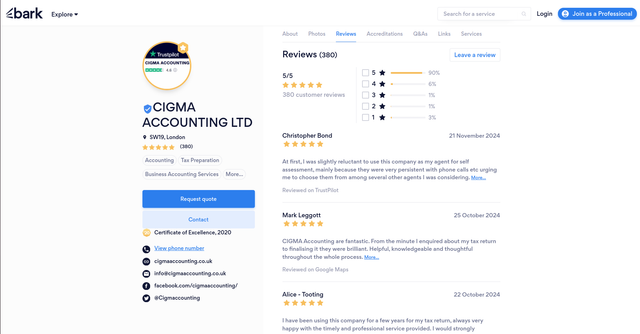
Input:
1{ 2 "max_retries_per_url": 2, // Maximum waiting time when accessing the links you provided. 3 "proxy": { // Add a proxy to ensure that during the data collection process, you are not detected as a bot. 4 "useApifyProxy": true, 5 "apifyProxyGroups": [ 6 "RESIDENTIAL" 7 ], 8 "apifyProxyCountry": "SG" // You should choose an Country that coincides with the Country you want to collect data from 9 }, 10 "max_items_per_url": 20, 11 "urls": [ // Links to business information pages. 12 "https://www.bark.com/en/gb/b/cigma-accounting-ltd/7VlN/" 13 ] 14}
Output:
You get the output from the Bark.com Reviews Scraper stored in a tab. The following is an example of the Information Fields collected after running the Actor.
1[ // List of reviews information 2 { 3 "author": "Christopher Bond", 4 "date_published": "2024-11-21", 5 "rating": 5.0, 6 "review_platform": "TrustPilot", 7 "review_txt": "At first, I was slightly reluctant to use this company as my agent for self assessment, mainly because they were very persistent with phone calls etc urging me to choose them from among several other agents I was considering. That sort of thing makes me suspicious! However, I cannot fault them on their efficiency and customer service: they responded swiftly to all my queries etc. More... That sort of thing makes me suspicious! However, I cannot fault them on their efficiency and customer service: they responded swiftly to all my queries etc.", 8 "reply": [], 9 "from_url": "https://www.bark.com/en/gb/b/cigma-accounting-ltd/7VlN/" 10 }, // ... Many other reviews details 11]
How can I use the data extracted from Bark with Bark.com Reviews Scraper?
💙 Increase Brand Awareness: Leverage detailed reviews data to enhance your brand's visibility and reputation on Bark.com and beyond.
📈 Analyze Trends and Market Influences: Track emerging trends in review categories, brands, and sellers to stay competitive in your industry.
🔬 Fuel Research and Development: Use comprehensive reviews data for in-depth research to refine strategies and develop better offerings.
⭐ Enhance Sentiment Analysis: Score and analyze authentic reviews to support sentiment analysis with accurate, real-world data.
🪧 Plan Data-Driven Commercial Campaigns: Design impactful marketing campaigns using insights from Bark.com reviews to drive growth and engagement.
📚 Simplify Market Research: Streamline your research efforts with actionable insights, making it easier to craft targeted marketing strategies.
📋 Generate Tailored Marketing Leads: Build a list of highly relevant marketing leads to optimize outreach and improve conversion rates.
Your feedback
We are always working to improve Actors' performance. So, if you have any technical feedback about Bark.com Reviews Scraper or simply found a bug, please create an issue on the Actor's Issues tab in Apify Console.
Frequently Asked Questions
Is it legal to scrape job listings or public data?
Yes, if you're scraping publicly available data for personal or internal use. Always review Websute's Terms of Service before large-scale use or redistribution.
Do I need to code to use this scraper?
No. This is a no-code tool — just enter a job title, location, and run the scraper directly from your dashboard or Apify actor page.
What data does it extract?
It extracts job titles, companies, salaries (if available), descriptions, locations, and post dates. You can export all of it to Excel or JSON.
Can I scrape multiple pages or filter by location?
Yes, you can scrape multiple pages and refine by job title, location, keyword, or more depending on the input settings you use.
How do I get started?
You can use the Try Now button on this page to go to the scraper. You’ll be guided to input a search term and get structured results. No setup needed!