
Booking Cruises Scraper
Efficiently extract cruise deals, prices, itineraries, and availability from Booking.com. Stay updated with the latest cruise offerings, streamline your data collection process, and enhance travel planning with accurate and up-to-date information.
Booking.com Cruises Scraper
This Apify actor scrapes cruise details from the Booking.com Cruises platform based on user-defined parameters, including date range, cruise length, cruise line, departure port, destination, and more. It collects comprehensive cruise information, such as prices, itineraries, cruise line details, and onboard amenities, and outputs the data in a structured format.
Input Parameters
The actor accepts the following input parameters as a JSON object:
| Parameter | Type | Default | Description |
|---|---|---|---|
start_date | String | "" | The start date for the cruise search (format: YYYY-MM-DD). (Optional) |
end_date | String | "" | The end date for the cruise search (format: YYYY-MM-DD). (Optional) |
cruise_length | String | "ALL" | Filter by cruise length. Options: Any, 1-2 days, 3-5 days, 6-10 days, 9-11 days, 12+ days. |
cruise_line | String | "ALL" | Filter by cruise line. Options include major cruise lines like Carnival, Royal Caribbean, and MSC. |
departure_port | String | "ALL" | Filter by departure port. Options include major ports worldwide. |
destination | String | "ALL" | Filter by destination. Options include Alaska, Caribbean, Europe, South Pacific, and more. |
max_number_of_pages | Integer | -1 | Maximum number of pages to scrape. Use -1 to scrape all available pages. |
max_number_of_parallel_requests | Integer | 1 | Maximum number of parallel requests to make. |
Example Input
1{ 2 "start_date": "2024-01-01", 3 "end_date": "2024-12-31", 4 "cruise_length": "6-10 days", 5 "cruise_line": "MSC Cruises", 6 "departure_port": "FL - Miami", 7 "destination": "Caribbean - Eastern", 8 "max_number_of_pages": 5, 9 "max_number_of_parallel_requests": 2 10}
Output
The actor outputs the scraped cruise data in a structured JSON format. Each entry includes:
| Field | Description |
|---|---|
cruiseline_name | Name of the cruise line. |
brochureName | Name of the cruise itinerary. |
itinerary | Day-by-day itinerary, including port calls and times. |
fromPrice | Starting price of the cruise. |
vessel | Name of the ship and additional details. |
customerReviewSummary | Average customer rating and number of reviews. |
sailings | Sailing dates and price breakdowns by cabin type. |
url | Direct link to the cruise details on Booking.com. |
Example Output
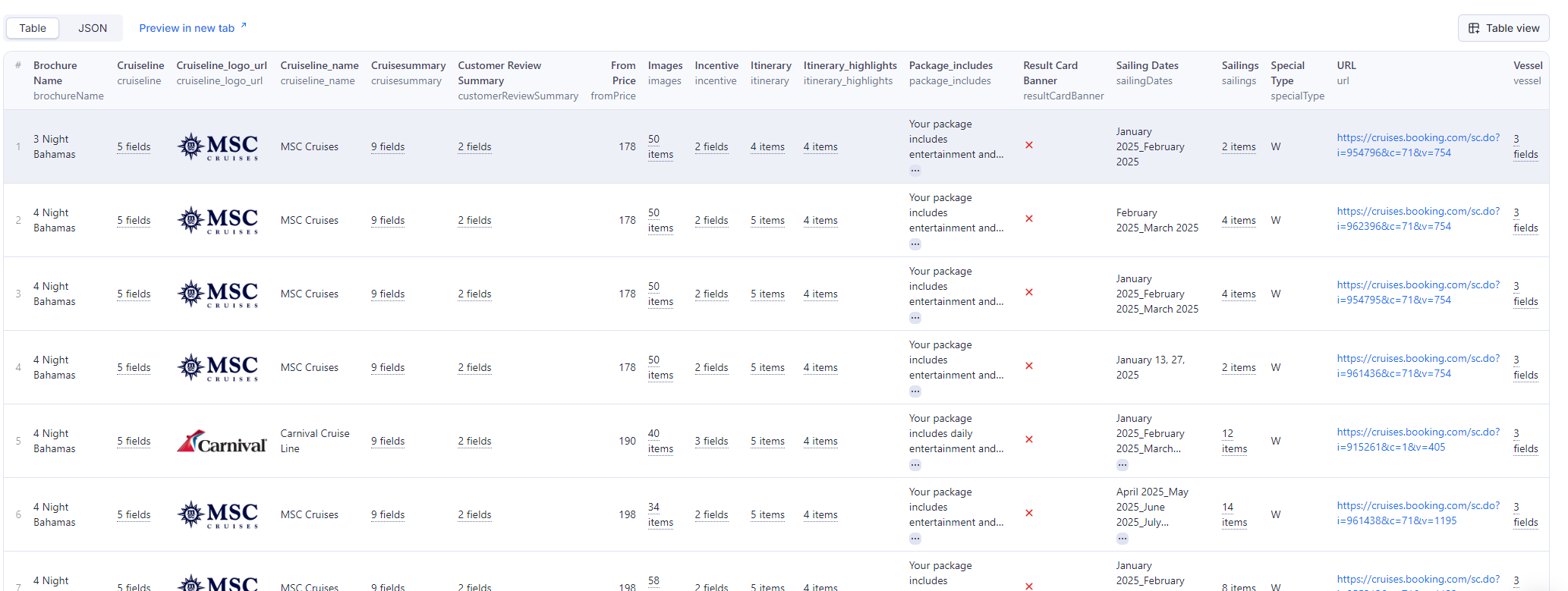
Use Cases
The Booking.com Cruises Scraper can be used in various scenarios, including:
- Travel Agencies: Aggregate cruise options to offer clients the best deals and itineraries.
- Market Analysis: Monitor cruise trends, pricing, and consumer reviews.
- Competitive Research: Study competitors' offerings, including pricing and destinations.
- Personalized Planning: Create custom cruise itineraries based on user preferences.
- Content Generation: Generate cruise-related content for blogs and travel platforms.
Related Actors
Explore More Actors
✨ Looking for something else? Check out more actors on Apify that can help with your web automation and data extraction needs. Discover a wide range of tools tailored for different scenarios at 🌐 Explore Vulnv's Actors on Apify.
📧 For inquiries or support, feel free to reach out to us at apify@vulnv.com.
Frequently Asked Questions
Is it legal to scrape job listings or public data?
Yes, if you're scraping publicly available data for personal or internal use. Always review Websute's Terms of Service before large-scale use or redistribution.
Do I need to code to use this scraper?
No. This is a no-code tool — just enter a job title, location, and run the scraper directly from your dashboard or Apify actor page.
What data does it extract?
It extracts job titles, companies, salaries (if available), descriptions, locations, and post dates. You can export all of it to Excel or JSON.
Can I scrape multiple pages or filter by location?
Yes, you can scrape multiple pages and refine by job title, location, keyword, or more depending on the input settings you use.
How do I get started?
You can use the Try Now button on this page to go to the scraper. You’ll be guided to input a search term and get structured results. No setup needed!