
Cointelegraph Scraper (Crypto News)
This scraper is designed specifically for extracting data from Cointelegraph, a leading platform for cryptocurrency, web3 and blockchain-related news.
Cointelegraph Scraper
This scraper is designed specifically for extracting data from Cointelegraph, a leading platform for cryptocurrency and blockchain-related news. The scraper efficiently collects information from articles, enabling users to perform analyses and build applications tailored for the crypto market.
Features 🛠️
The scraper extracts the following data from Cointelegraph articles:
- 📰 Title: The headline of the article.
- 🔗 Link: The URL to the full article.
- ✍️ Content: The main body of the article.
- 🏷️ Slug: A short, descriptive identifier for the article.
- 📄 Description: A brief summary or snippet of the article.
- 👤 Author: The name of the person who wrote the article.
- 🆔 ID: A unique identifier for the article.
- 📅 Published Date: The date and time when the article was published.
- 📂 Category: The topic or theme under which the article is categorized.
Output preview:
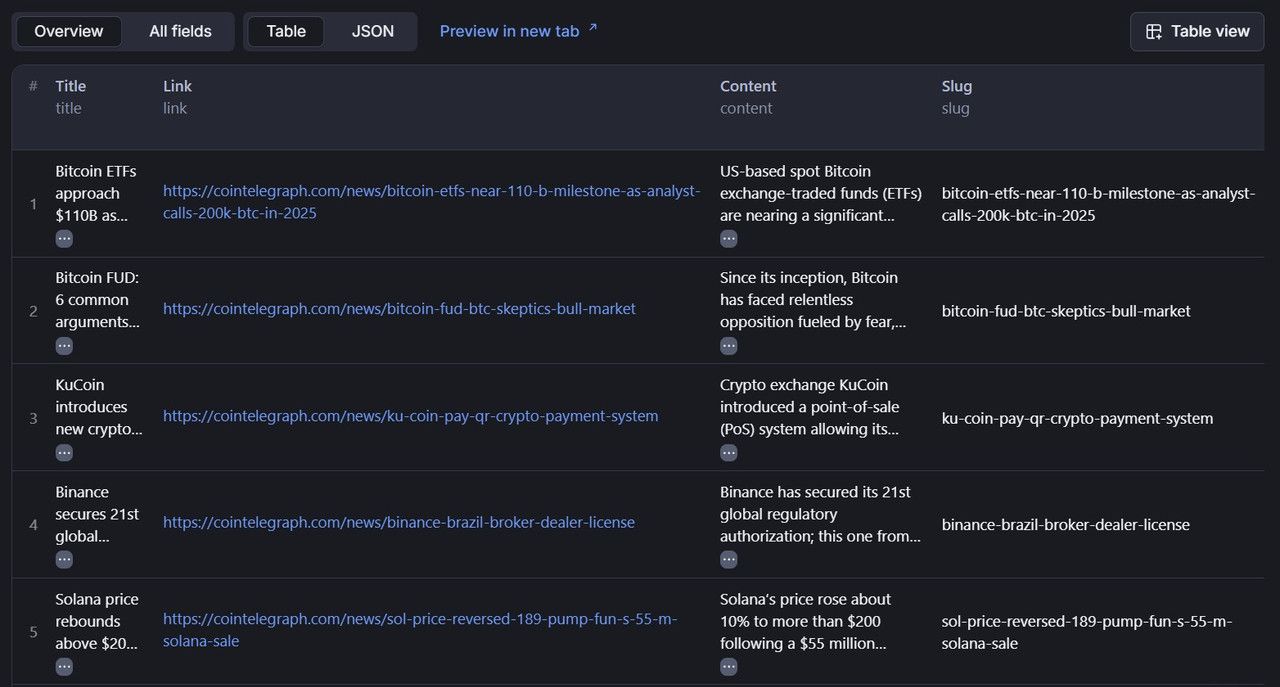
Benefits of Scraping Crypto News 🚀
Scraping data from Cointelegraph provides valuable insights and opportunities, such as:
- 📊 Market Predictions: Analyze trends and breaking news to forecast market movements.
- 📈 Sentiment Analysis: Assess the sentiment of news articles to forecast market optimism or pessimism.
- 🤖 Building RAG Systems: Leverage the extracted data to create Retrieval-Augmented Generation (RAG) systems for generating accurate, context-driven insights.
Input Parameters 🔧
The scraper takes a single input parameter:
- Number of Articles: Specify the number of articles to scrape, up to a maximum of 30 in a single launch.
With the Cointelegraph Scraper, you can stay ahead in the rapidly evolving world of cryptocurrency and blockchain technology.
Frequently Asked Questions
Is it legal to scrape job listings or public data?
Yes, if you're scraping publicly available data for personal or internal use. Always review Websute's Terms of Service before large-scale use or redistribution.
Do I need to code to use this scraper?
No. This is a no-code tool — just enter a job title, location, and run the scraper directly from your dashboard or Apify actor page.
What data does it extract?
It extracts job titles, companies, salaries (if available), descriptions, locations, and post dates. You can export all of it to Excel or JSON.
Can I scrape multiple pages or filter by location?
Yes, you can scrape multiple pages and refine by job title, location, keyword, or more depending on the input settings you use.
How do I get started?
You can use the Try Now button on this page to go to the scraper. You’ll be guided to input a search term and get structured results. No setup needed!