
Cypress Test Runner
Run your Cypress tests on the Apify Platform effectively and easily. Just set up your test environment using a user-friendly UI and let the platform do the rest.
Run your Cypress tests on the Apify Platform effectively and easily. Just set up your test environment using a user-friendly UI and let the platform do the rest.
Features
Run your Cypress tests on the Apify Platform
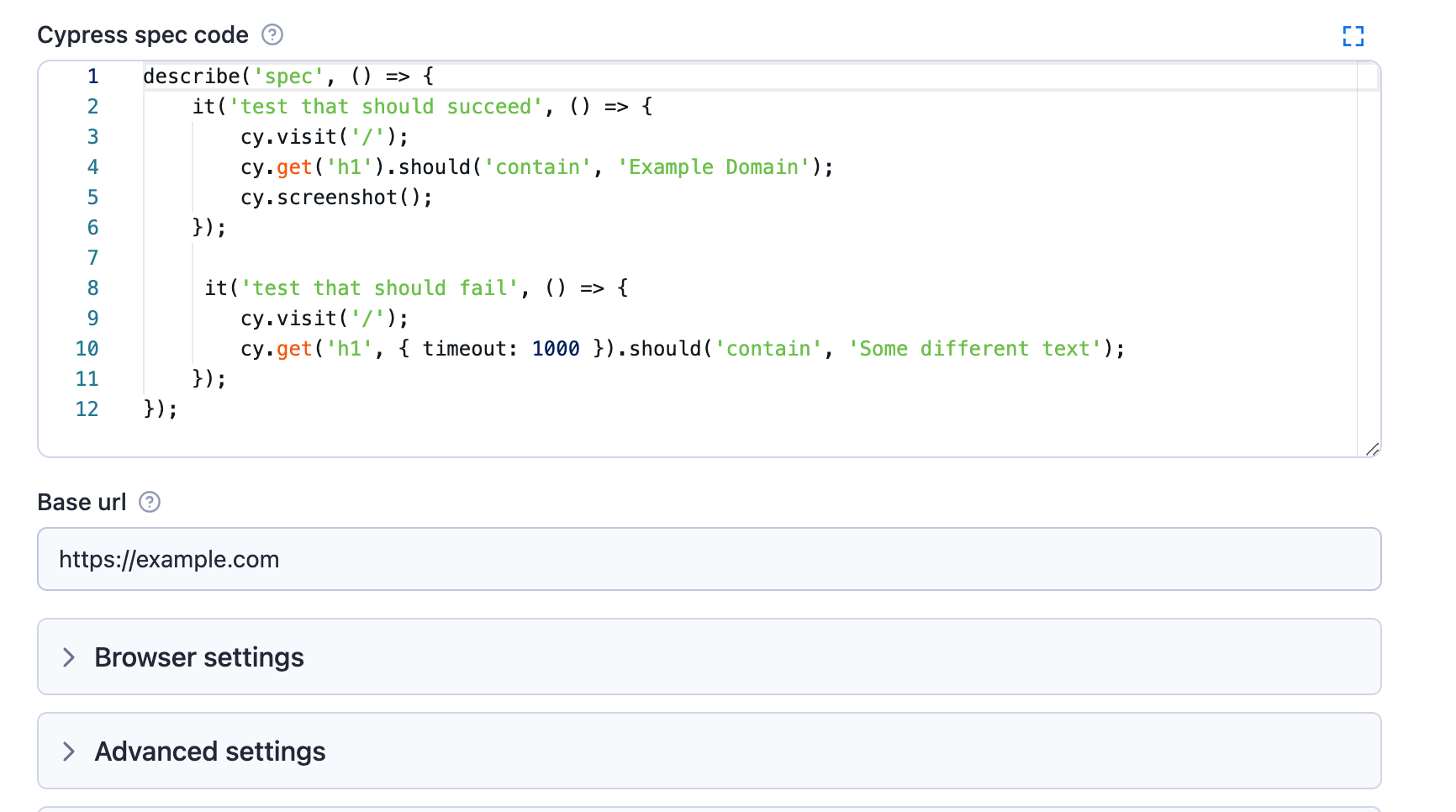
Collect and analyze your test results online
After running the tests, the Apify Platform stores the results in comprehensive datasets. You can view the results directly on the platform or download them to your local machine using a REST API.
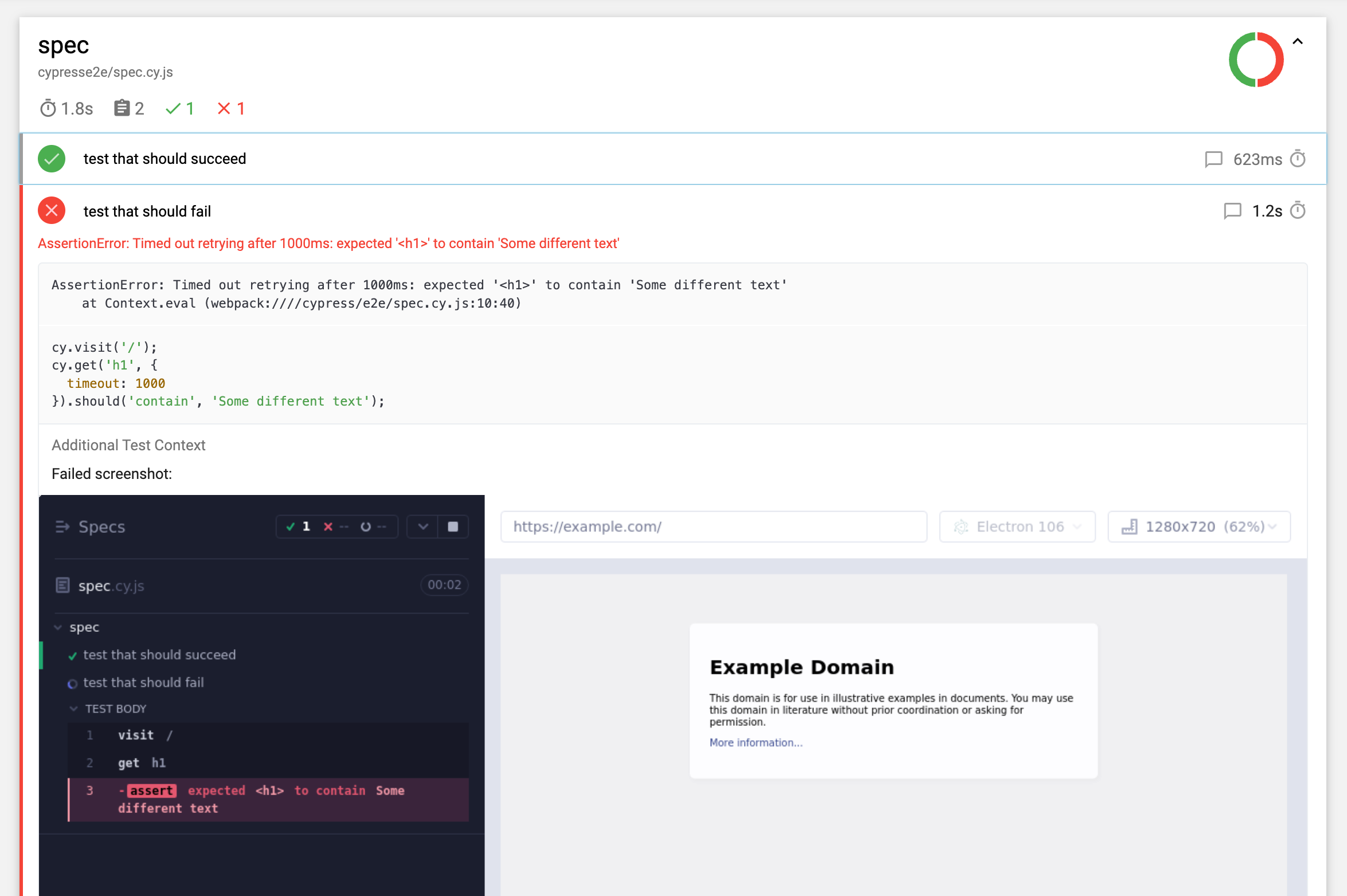
How to use
To run test suites, just copy-paste your generated test code into the Cypress spec code field in the Actor settings.
You can also customize the test run by specifying other options in the settings, e.g. the screen size, default comand timeout, and video settings.
Frequently Asked Questions
Is it legal to scrape job listings or public data?
Yes, if you're scraping publicly available data for personal or internal use. Always review Websute's Terms of Service before large-scale use or redistribution.
Do I need to code to use this scraper?
No. This is a no-code tool — just enter a job title, location, and run the scraper directly from your dashboard or Apify actor page.
What data does it extract?
It extracts job titles, companies, salaries (if available), descriptions, locations, and post dates. You can export all of it to Excel or JSON.
Can I scrape multiple pages or filter by location?
Yes, you can scrape multiple pages and refine by job title, location, keyword, or more depending on the input settings you use.
How do I get started?
You can use the Try Now button on this page to go to the scraper. You’ll be guided to input a search term and get structured results. No setup needed!