
Linkedin Mutual Connections Parser
Allows you to extract all informations from mutual connections of a linkedin profile url (1st and 2nd). Full name, jobtitle, premium status, followers, linkedin url, network distance, location, number of mutual connections. Does not need to be in your network to check for mutual connections
Allows you to extract informations from mutual connections of a linkedin profile url.
Get infos about: Full name, jobtitle, premium status, followers, linkedin url, network distance, location, number of mutual connections, followers, service provided
Enables you to make a first quick extractions for your lead generation.
Saves a lot of manual time
How to extract cookies from your browser
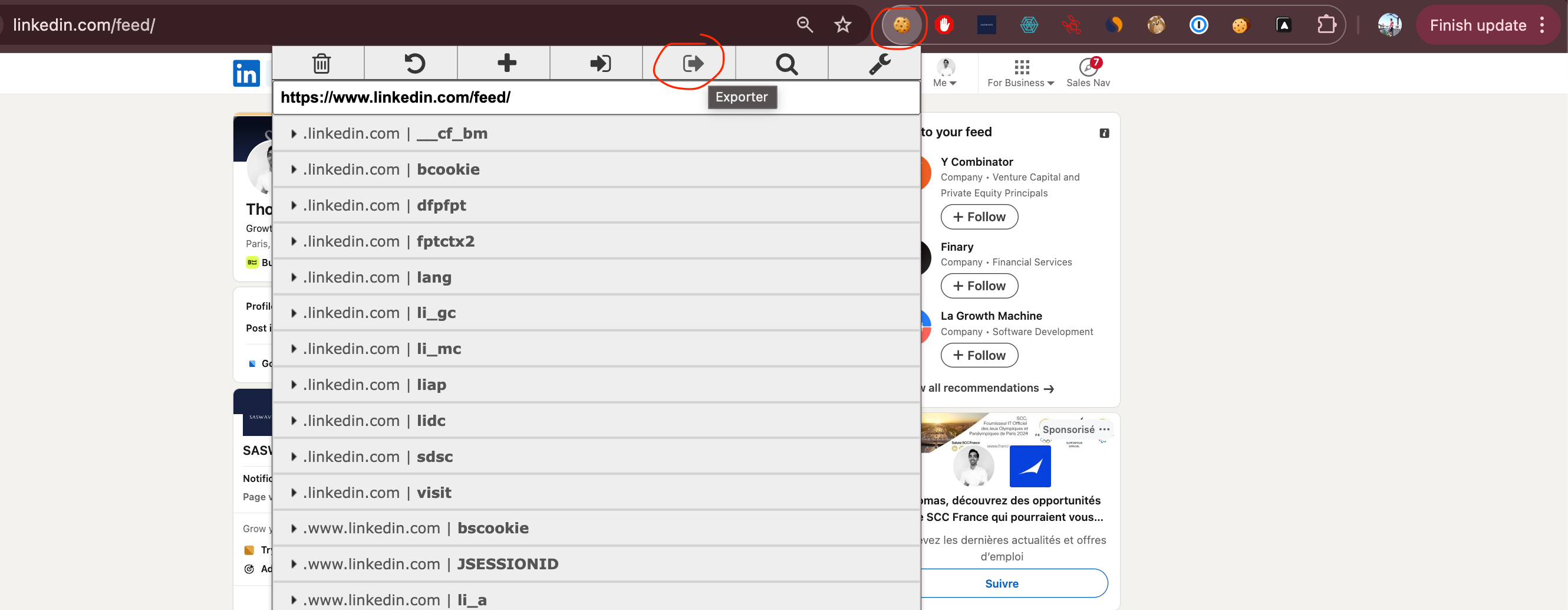
- install EditThisCookie chrome extension
- login to your account and go to your clearbit home page
- Use the extension and click "export"
- Paste the cookies in the input "cookies" from the actor
The apify documentation has a tutorial on how to do it with screenshots, https://docs.apify.com/tutorials/log-in-by-transferring-cookies#export-your-cookies go to the export your cookies section
Inputs
-
cookies: a list of cookies exported to your clipboard with the chrome extension "EditThisCookie" from your session on https://www.linkedin.com/feed/
-
url: linkedin profile url (https://www.linkedin.com/in/thomas-l/)
Outputs
returns a list of profiles
Frequently Asked Questions
Is it legal to scrape job listings or public data?
Yes, if you're scraping publicly available data for personal or internal use. Always review Websute's Terms of Service before large-scale use or redistribution.
Do I need to code to use this scraper?
No. This is a no-code tool — just enter a job title, location, and run the scraper directly from your dashboard or Apify actor page.
What data does it extract?
It extracts job titles, companies, salaries (if available), descriptions, locations, and post dates. You can export all of it to Excel or JSON.
Can I scrape multiple pages or filter by location?
Yes, you can scrape multiple pages and refine by job title, location, keyword, or more depending on the input settings you use.
How do I get started?
You can use the Try Now button on this page to go to the scraper. You’ll be guided to input a search term and get structured results. No setup needed!