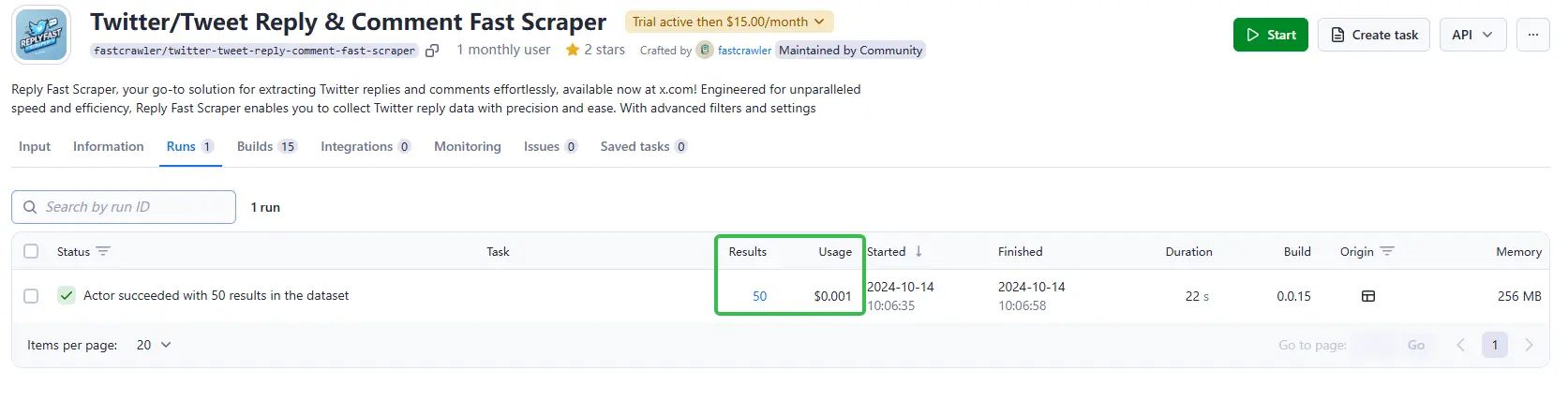Twitter(X) Comment Scraper:Support Sentiment&Tone Analyzer
Extract up to 1,000 Twitter/X comments for just $0.01! With advanced sentiment and tone analysis, our Reply & Comment Scraper lets you sort replies by relevancy or likes effortlessly. Designed for speed and precision, it’s your ultimate tool for analyzing Twitter conversations efficiently.
Twitter/X Reply/Comment Scraper:Support Sentiment&Tone Analyzer 2025
Discover the power of Reply Fast Scraper—your ultimate tool for extracting and analyzing Twitter/X replies and comments with ease. Sort replies by relevancy, likes, or latest, and enjoy advanced sentiment and tone analysis for deeper insights.
Designed for unmatched speed and precision, Reply Fast Scraper lets you extract data at a blazing 100 replies per second. Customize your extraction with advanced filters to get exactly what you need. Perfect for researchers analyzing conversations or businesses tracking customer feedback and trends.
Starting at just $15/month, unlock effortless data scraping and turn Twitter replies into actionable insights!
Contact and Feature Requests
- If you need customized features or have specific requirements
- support for second-level tweet monitoring
- Real-time username change monitoring
- real-time follow activity monitoring, feel free to contact me
- If you need any sort of support, please send an email to fastcrawler9@gmail.com | tg | discord
💡 Related scrapers
Twitter Following&Followers&BlueVerified Scraper | Monitor Stock & Crypto Market Sentiment on Twitter/X | YouTube Transcript Extractor | stock-crypto-kol-tracker-discover-top-twitter-influencers | Other useful scrapers
Cost
Input Parameters
| Field | Type | Description |
|---|---|---|
| tweetUrl | string | URL of the tweet. eg: https://x.com/realDonaldTrump/status/1844869841087258770 |
| sentimentAnalysis | boolean | Analyze the provided tweet and identify the primary tone (Positive, Negative, Neutral, Humorous, Sarcastic, Enthusiastic, Angry, Informative) sentiment (Positive, Negative, Neutral). Note: The analysis may take longer when checked. |
| rankingMode | string | Sort replies by:["Relevancy", "Latest", "Likes"] |
| maxItems | Integer | Maximum number of items that you want as output. |
Output Example
1{ 2 "commentId": "1844873984250138716", 3 "userId": "1355721251180961792", 4 "isBlueVerified": true, 5 "twitterName": "Gunther Eagleman™", 6 "twitterUsername": "GuntherEagleman", 7 "viewCount": "250756", 8 "replyContent": "@realDonaldTrump If you support President Trump, we are family!
Vote for law and order!", 9 "likeCount": 6808, 10 "replyCount": 395, 11 "retweetCount": 486, 12 "quoteCount": 12, 13 "bookmarkCount": 20, 14 "createdAt": "Fri Oct 11 22:53:28 +0000 2024" 15}
Frequently Asked Questions
Is it legal to scrape job listings or public data?
Yes, if you're scraping publicly available data for personal or internal use. Always review Websute's Terms of Service before large-scale use or redistribution.
Do I need to code to use this scraper?
No. This is a no-code tool — just enter a job title, location, and run the scraper directly from your dashboard or Apify actor page.
What data does it extract?
It extracts job titles, companies, salaries (if available), descriptions, locations, and post dates. You can export all of it to Excel or JSON.
Can I scrape multiple pages or filter by location?
Yes, you can scrape multiple pages and refine by job title, location, keyword, or more depending on the input settings you use.
How do I get started?
You can use the Try Now button on this page to go to the scraper. You’ll be guided to input a search term and get structured results. No setup needed!